Sequentially
Emits each element of input array every wait milliseconds.
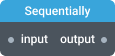
In-ports
input Array — input array.
config JSON (dynamic) — accepts a JSON object with configuration properties that can be set at runtime.
Out-ports
output <any> — output events.
Overview
The Sequentially operator emits each element of the incoming array every wait milliseconds. It supports three different strategies for processing incoming arrays: Reset sequence (default), Append sequence, and Merge sequences. See the Settings section below for more details.
To stop the sequence, send a RESET signal to the input port.
Example 1
Sequentially operator with Reset sequence strategy.
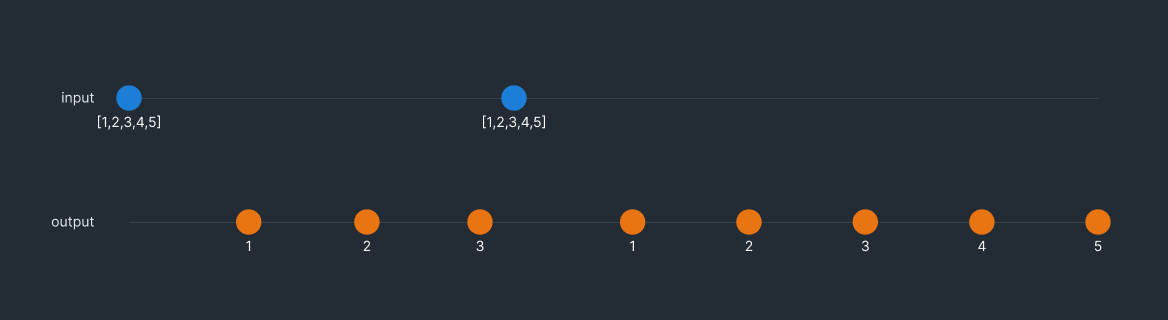
Example 2
Sequentially operator with Append sequence strategy.
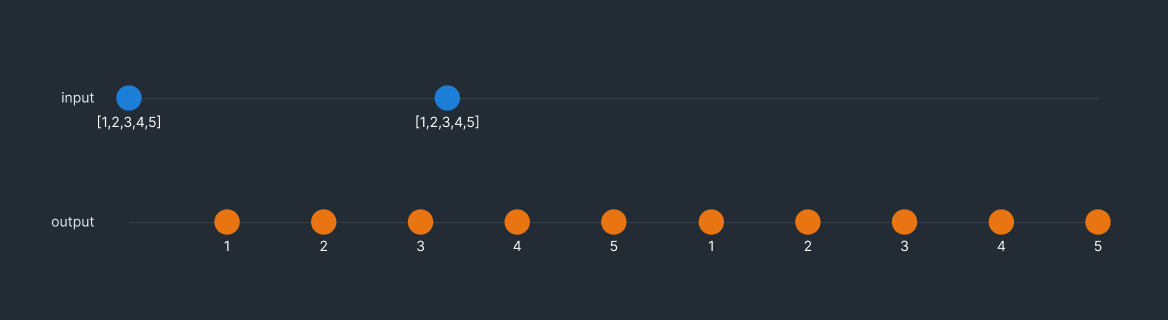
Example 3
Sequentially operator with Merge sequences strategy.
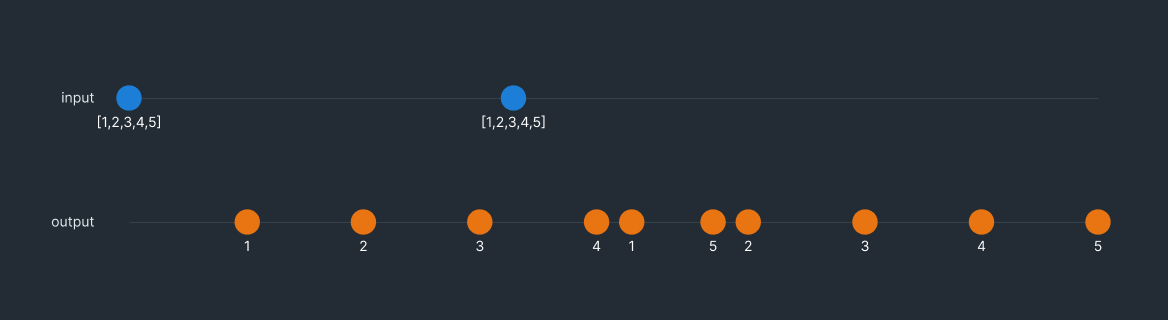
Example 4
Sequentially operator with RESET signal.
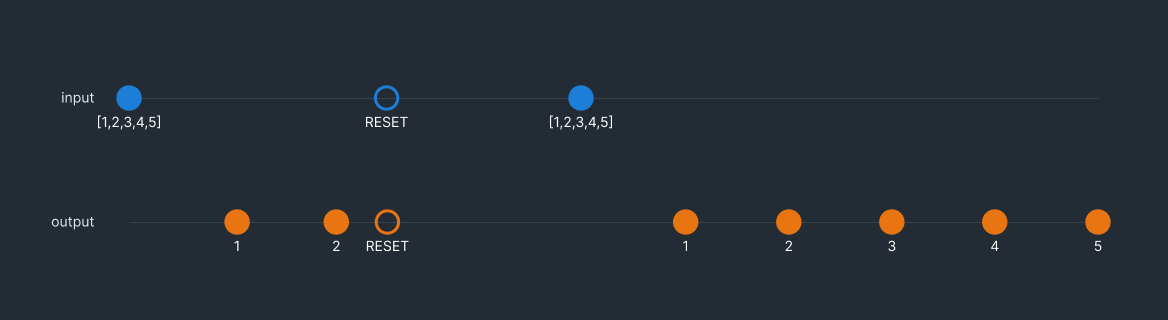
Settings
Enable realtime config port
If this setting is enabled, the component can be configured through the config port. This port accepts a configuration object as input and allows you to set dynamic properties at runtime. Note that using this port does not cause the component to reinitialize, but it may cause some previous state of the component to be lost.
Wait (wait)
Wait period in milliseconds.
Type: Number
Constraint: >= 0
Required: Yes
Input strategy (inputStrategy)
Strategy for processing incoming arrays.
- Reset sequence (
reset) — New incoming array replaces currently running sequence and restarts the operation. - Append sequence (
append) — The elements of the new incoming array are appended to the end of the currently running sequence. - Merge sequences (
merge) — The new sequence is started in parallel to the currently running sequence.
Type: String
Default: reset
Required: No