Signal component
⚠ CAUTION
This component has been deprecated and is no longer supported. It has been replaced by a set of separate components, each supporting a specific signal type: RESET, ERROR, PROGRESS, and SCOPE CHANGED.
On trigger sends a predefined type of signal.
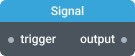
In-ports
trigger <any> - Any event on this port will trigger a signal event on output port.
Out-ports
output Signal - Emits pre-configured signal event.
Overview
Kelp supports an additional type of events to pass data through streams — signals. Unlike data events, signals normally flow through the streams and components without any transformation. They are part of Kelp control flow management mechanism and used to communicate special types of instructions to supported components.
Note: Similar to constants, Signal component will emit a signal only once immediately after initialization. If trigger port is connected then the component will wait for any event on trigger port before emitting the signal value. Repeated events on trigger port will trigger repeated signal events.
Settings
Signal type
Select a type of the signal that will be emitted by the component.
-
RESET- signals a full reset of the app or its part. Widgets acknowledging this signal should trigger full re-render. -
SCOPE_CHANGED- signals a partial reset or change of data scope. Widgets can reset their state, but will not trigger a full re-rendering. -
PROGRESS- signals the status of completion for some long running process. You can also provide a % of completion. On receiving this signal supporting widgets will activate and display their progress bar.Progress value (%) - Value from
0to100indicating the completeness of the progress bar. -
CUSTOM_ERROR- signals an exceptional situation with a predefined custom code.Error code - Custom error code that will be send with the signal. Use Advanced settings to set your own custom code value.
-
UNKNOWN_EXCEPTION- signals unexpected exceptional situation. For example, HTTP component sends this type of signal on its output when an error response is received.