Export to Excel component
Exports tabular data to an Excel file.
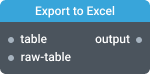
In-ports
data Array - Input data specified as an array of rows (array of arrays of values).
config JSON - The configuration object that sets the output file paramters.
Overview
This component exports tabular data to an Excel file. You can then open that file with Microsoft Excel or another spreadsheet program. Below are the properties that you can send to the config port to set the output file parameters.
| Property | Description |
|---|---|
filename | The output file name. |
wsname | The worksheet name (tab name). |
Input Example
The following example shows how an object can be exported to an Excel file.
First, set the output file parameters by sending the following object to the config port:
{
filename: 'cars.xlsx',
wsname: 'specs'
}
Then send the following array to the data port:
[
[
"Year",
"Make",
"Model",
"Length"
],
[
"1997",
"Ford",
"E350",
"2.34"
],
[
"2000",
"Mercury",
"Cougar",
"2.38"
]
]
Your browser will prompt you to download a file named cars.xlsx with the specifications table as its contents.
Settings
No additional configuration is required.