Download File component
Triggers the browser to download a file to the local file system.
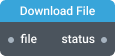
In-ports
file Object - The input data.
Out-ports
status Signal - Upstream signal events.
Overview
This component triggers the browser to download the file to the local file system. Component can accept multiple input format on file port:
- http component output
- Blob (produced by file picker) / ArrayBuffer / String
- Object with data itself and properties specifying the output file parameters properties. These properties are described below
| Property | Description |
|---|---|
file | Blob / ArrayBuffer / String |
fileName | The output file name. |
Input Example
The following example shows how an object can be converted to a plain text file and saved to your local file system.
Send the following object to the file port:
{
"file": "Hello World!",
"fileName": "example.txt"
}
Your browser will prompt you to download a file named example.txt with Hello World! as its contents.
Settings
No additional configuration is required.