Redirect to URL
Redirects user’s browser to a specified URL.
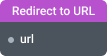
In-ports
url String — The URL to which the component should redirect.
Overview
The Redirect to URL service enables redirecting a user's browser to an external URL. For navigation between views within a single app or between apps in the workspace, use the Router service instead.
To use this service, pass a fully qualified URL string to the url port. The service will redirect the user's browser to the specified URL and update the browser's location URL. An error message is displayed if the URL string is not defined or invalid.
Examples
Pass https://www.example.com string to the url port. The browser will be redirected to https://www.example.com
Settings
No additional configuration is required.