Configuration
Retrieves and emits static and dynamic configuration settings from parent composite or group.
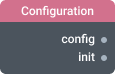
In-ports
No input ports available.
Out-ports
config JSON — dynamic configuration of the parent component.
init JSON — static configuration of the parent component.
Overview
The Configuration component provides access to static and dynamic configurations of the upstream parent composite or group. It emits static configuration on the init port once after parent component initialization. Dynamic configuration is emitted on the config port and can occur multiple times when the parent component's dynamic config port is enabled. When enabled, the Configuration component emits parent configuration immediately upon receiving config updates.
This component makes parent configuration objects available within the parent component's hierarchy.
Composite or Group Configuration Schema
Access the parent component configuration schema through the Configuration component instance's settings dialog. Composite components and groups have configuration schema disabled by default. Enable it by selecting the Enable configuration checkbox.
When parent configuration schema is disabled, the Configuration component still emits configuration events, but as empty objects.
Configuration Component Scope
You can place the Configuration component instance anywhere in the parent component's nested hierarchy. Kelp automatically retrieves configuration from the immediate upstream parent, which defines this instance's scope. The scope may change when editing the parent component or when copying/pasting the Configuration instance between different locations or app hierarchies. To protect your app's downstream logic, Kelp disables the Configuration instance and displays "Configuration Disabled" when the scope changes. You can reset the scope through the Configuration component instance settings dialog. A disabled Configuration component instance won't emit events on config and init ports.
Error Handling
The component reports several types of errors:
- Component Out of Scope: When the component's scope changes due to copy/paste operations
- Unsupported Settings Version: When parent components use incorrect settings format
- Invalid Configuration: When dynamic config data fails JSON schema validation
- Missing Config Port: When a parent expects events on the config port but it's not connected
Settings
This component requires no additional configuration.