S3 List Objects
Returns all objects or a subset (up to a limit) from an S3 bucket.
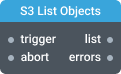
In-ports
trigger <any> — triggers the S3 request.
abort <any> — aborts all pending requests.
config JSON (dynamic) — accepts a JSON object with configuration properties that can be set at runtime.
Out-ports
response Object — list of buckets as JSON objects.
errors JSON — emits any errors that occur during execution.
Overview
The S3 List Objects component retrieves some or all (up to 1,000) of the objects within a specified S3 bucket. It supports filtering of objects using prefix and maxKeys parameters for more targeted retrieval. This component is part of the group of components that are designed to perform operations with Amazon S3. To see a list of your buckets, refer to the S3 List Buckets component.
Usage of this component requires READ permission on the S3 bucket (s3:ListBucket action). For buckets intended for general use, this component retrieves objects in lexicographical order based on key names. Directory-specific buckets are not sorted in lexicographical order.
If the trigger input port is used, the component waits until an event is received before executing the action. The action is performed with each event. Errors encountered will be emitted on the errors output port. Use the abort port to cancel the execution.
Upon successful completion, an HTTP 200 response is returned containing an array of objects with details:
- key: The name you assign to an object, acting as the identifier for retrieval.
- lastModified: Timestamp indicating when the object was last changed.
- eTag: A hash representing the object's entity tag.
- size: Size of the object in bytes.
- storageClass: The storage class designation for the object.
Example
[
{
"key": "my-image.jpg",
"lastModified": "2009-10-12T17:50:30.000Z",
"eTag": "fba9dede5f27731c9771645a39863328",
"size": 434234,
"storageClass": "STANDARD"
}
]
Settings
Enable realtime config port
When enabled, this setting allows the component to be configured via the config port. The port accepts a configuration object as input, enabling dynamic property updates during runtime. While using this port won't trigger component reinitialization, it may result in the loss of some previous component state.
Region (region)
The name of the AWS Region in which you are using Amazon S3.
- Type:
String - Required: Yes
Bucket name or ARN (bucketNameOrArn)
The name or ARN (Amazon Resource Name) of the bucket.
- Type:
String - Required: Yes
Prefix (prefix)
Limits the response to keys that begin with the specified prefix.
- Type:
String
Delimiter (delimiter)
A delimiter is a character that you use to group keys. For directory buckets, / is the only supported delimiter.
- Type:
String
Max number of objects (maxKeys)
Sets the maximum number of keys returned in the response. By default, the action returns up to 1,000 key names. The response might contain fewer keys but will never contain more.
- Type:
Number - Default:
1000
Keep always active
Determines whether the component will remain active even if it is not connected to a visible widget or another active component.
Related
- S3 List Buckets
- S3 List Objects
- S3 Put Object
- S3 Delete Object
- S3 Copy Object
- S3 Create Pre-signed URL
See also
For more information about Amazon S3, see the following: