S3 Create Pre-signed URL
Generate a presigned URL for downloading an Amazon S3 object with limited-time access.
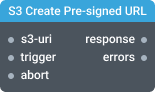
In-ports
s3-uri String — the location of an S3 object.
trigger <any> — triggers the S3 request.
abort <any> — aborts all pending requests.
config JSON (dynamic) — accepts a JSON object with configuration properties that can be set at runtime.
Out-ports
response JSON — JSON encapsulated response.
errors JSON — captures errors during execution.
Overview
The S3 Create Pre-signed URL component generates a presigned URL to download an Amazon S3 object for a limited period without using security credentials. This component is part of a broader suite designed to perform operations with Amazon S3.
By default, all Amazon S3 objects are private, only the object owner has permission to access them. However, the object owner may share objects with others by creating a presigned URL. A presigned URL uses security credentials to grant time-limited permission to download objects. The URL can be entered in a browser or used by a program to download the object. The credentials used by the presigned URL are those of the AWS user who generated the URL.
You can use the presigned URL multiple times, up to the expiration date and time.
To create a presigned URL, you must provide your security credentials, and specify the following::
- An S3 URI input
- HTTP method (only
GETfor download operations is currently supported) - AWS Region (specified in settings)
- Expiration time (specified in settings)
S3 URI indicates an S3 location in the format s3://amzn-s3-demo-bucket/mykey, where amzn-s3-demo-bucket is the bucket name and mykey is the key.
Note: that this operation will create a URL even if the provided region is invalid. In such cases, the generated link will not function.
If the trigger input port is used, the component waits until an event is received before executing the action. The action is performed with each event. Errors encountered will be emitted on the errors output port. Use the abort port to cancel the execution.
Settings
Enable realtime config port
When enabled, this setting allows the component to be configured via the config port. The port accepts a configuration object as input, enabling dynamic property updates during runtime. While using this port won't trigger component reinitialization, it may result in the loss of some previous component state.
Region (region)
AWS Region where operations will occur.
- Required: Yes
Expiration Time (expirationTime)
Time (in milliseconds) after which the URL will expire.
- Required: Yes
- Default: 300000
Keep always active
Determines whether the component will remain active even if it is not connected to a visible widget or another active component.
Related
See also
For more information about Amazon S3, see the following: