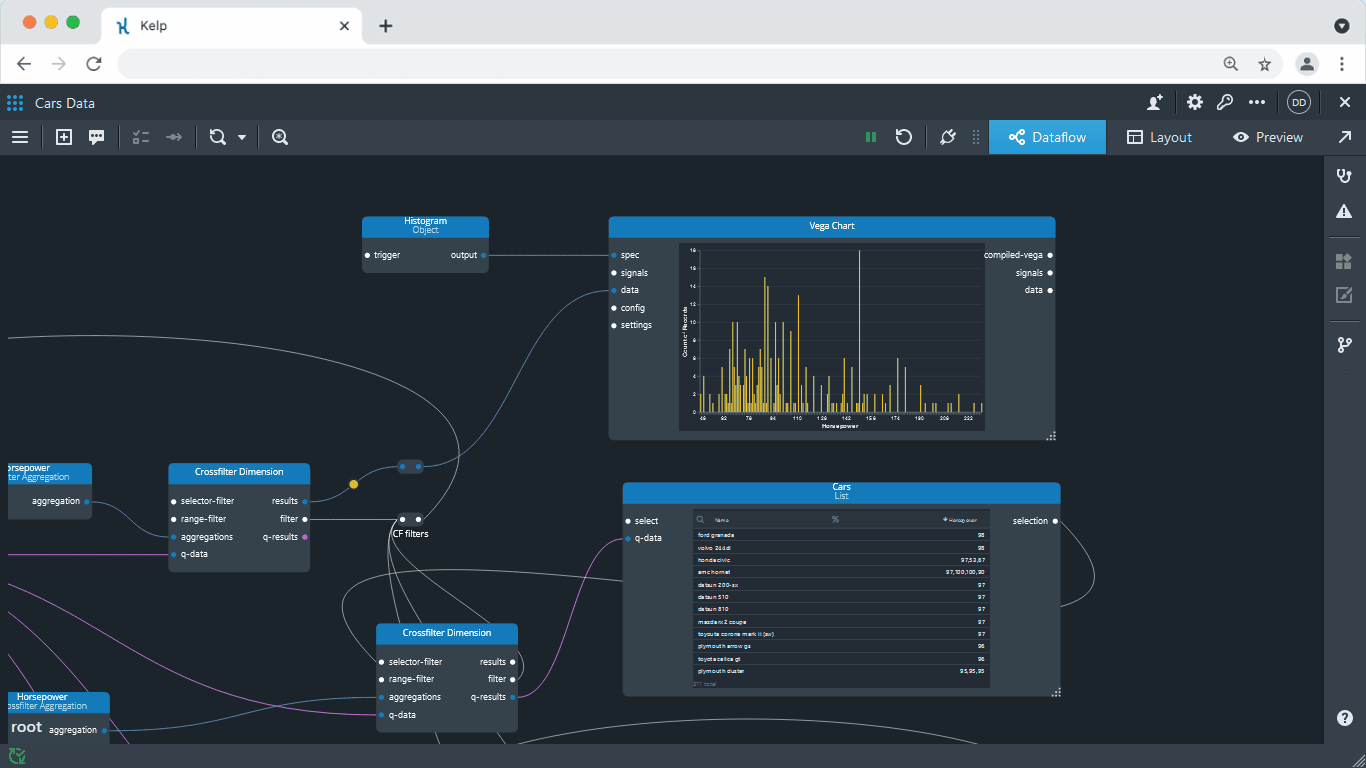Releasing and Sharing
When you release an app, you create a read-only snapshot of its current state that can be shared with end users, both within and outside of the workspace. You can then share apps with specific users or groups. Furthermore, you can publish apps to the web, making them available to anyone with a link, regardless of whether or not they are a Kelp user.
How to release an app
To share a read-only snapshot of your app with members of your workspace, you need to release it. The released app will appear in the "Released" collection of your workspace. Both developers and workspace members can see and use the released versions of the app. You can also share the released version with individual guests.
Here are the steps to release your app:
- Click the "Released Version" button on the right side of the screen to open the "Release and Versioning" panel.
- Click the "Release this version" button on the current development version of the app to release it.
- Confirm the release and, if desired, give it a custom URL slug.
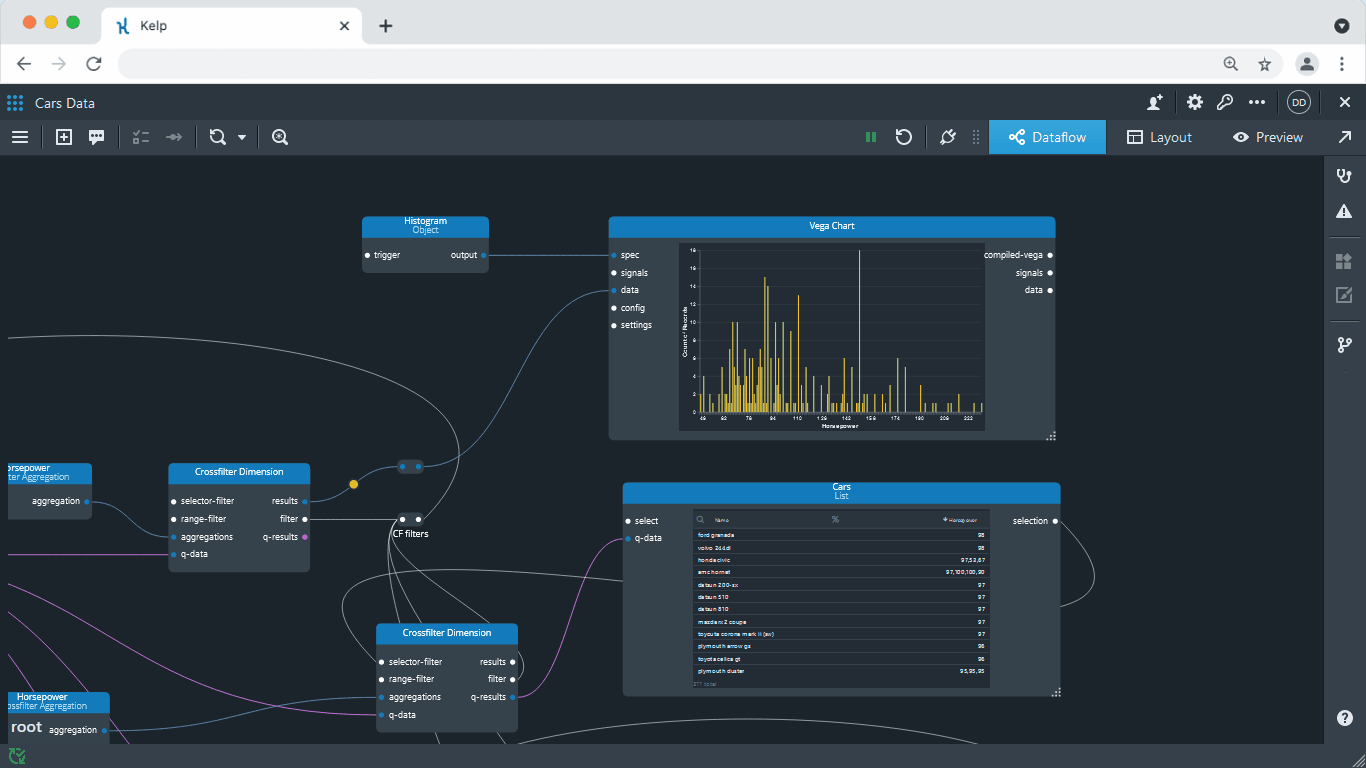
Unreleasing an app
Once an app has been released, it cannot be unreleased. However, you can hide the released version of the app. It will no longer be visible in the "Released" collection. Members, guests, or external users who previously had access to the released version will see an error if they try to open the app.
To hide the released version of the app:
- Open the "Release and Versioning" panel.
- Toggle the "Live" switch off for the released version of the app.
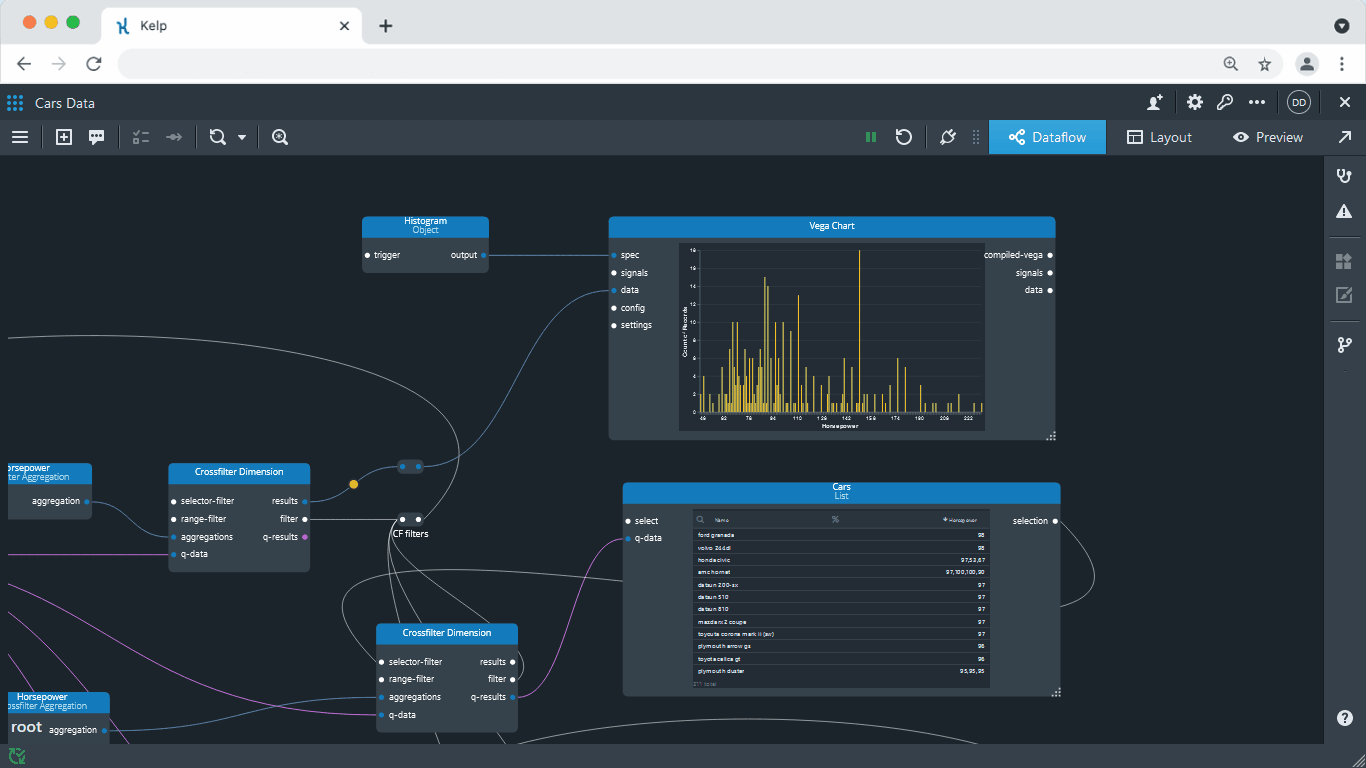
Sharing apps within a workspace
You can share apps within your workspace with specific users or groups.
Here's how to do it:
- Click the "Share with others" button in the top bar to open the Share app dialog.
- Select the individual members, guests, or groups you want to share the app with, and set their access level.
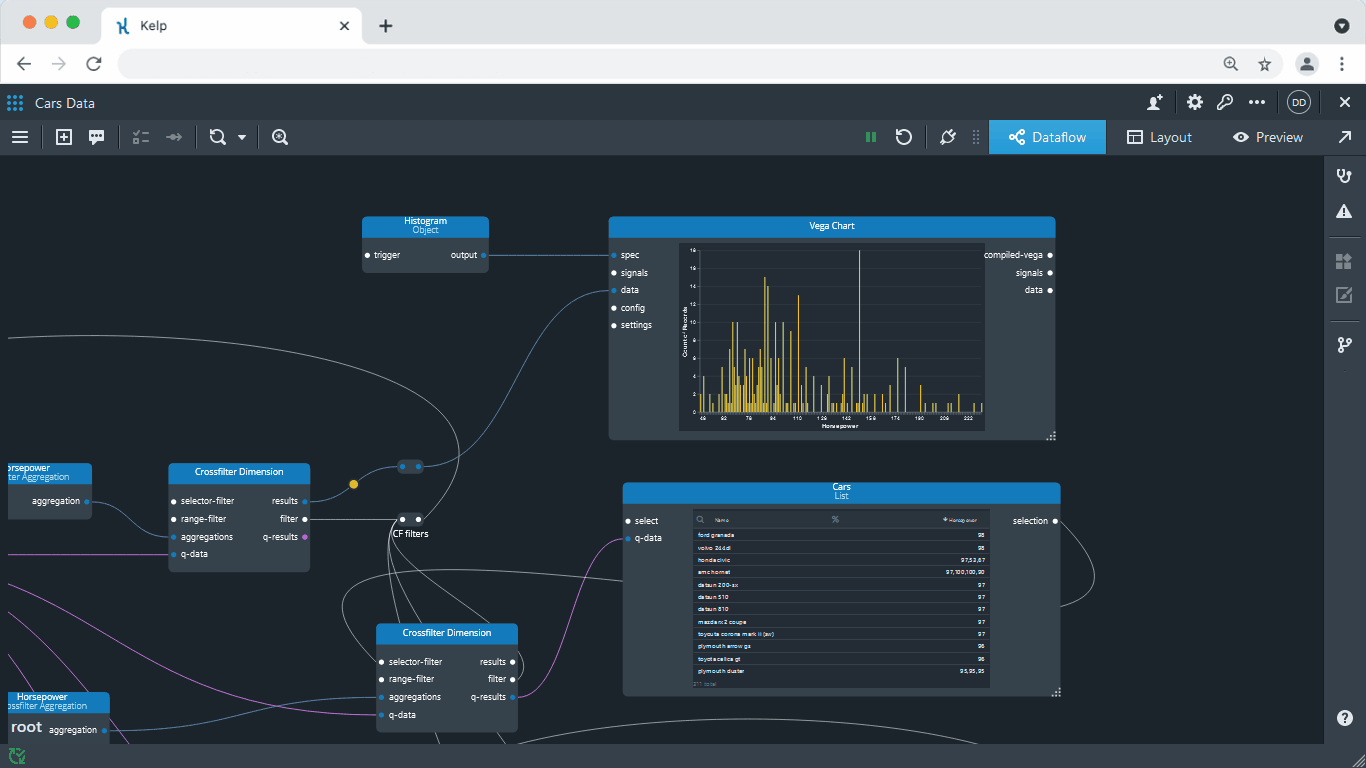
Sharing apps outside workspace
You can share apps with users outside of your workspace or with anyone on the web, even if they are not Kelp users.
To share your app, follow these steps:
- Click the "Share with others" button in the top bar to open the Share app dialog.
- Go to the Publish to web tab.
- Toggle on “Publish to the web”.
- Set the visibility level of the app to control who can use it and where it can appear:
- Community: Anyone signed in with a Kelp account can use the app.
- Web (unlisted): Anyone with the link can use the app.
- Copy the URL of the released version and share it with your colleagues.